What Apps I Keep on My Phone When Traveling
- TWB

- Oct 15, 2019
- 4 min read
Updated: Jul 18, 2020
In this digital age, there are apps for everything and anything. So it's hard to narrow down what are the best apps for you for traveling. Luckily, I’m going to share which apps I have found help me the best while traveling with a medical condition, to narrow down your searches.

1. Backpack Health
Backpack Health is an app and website that lets you store and share health information. You input your conditions, symptoms, allergies, procedures, and any medications you are currently taking. Conveniently, it is all held in your phone app, but you also have access to health history cards, as well as your own specialized link. I have my specialized link on my medical ID bracelet, so if needed, someone can visit this site and gain my health history. This app is great to have in everyday life, but especially while traveling. When traveling, you are not near your regular doctors or hospital, and they cannot easily access your history to better assist the doctors there. In case of emergency as well, this is an easy way to access all the necessary information a paramedic or health care professional would need to better take care of you. It can also instantly translate your information into a number of languages. Check out more information on Backpack Health here and download the app here for iOS devices and here for android devices. I talk more about Backpack Health and how useful it is on a medical ID here.
2. TripIt Pro
I used to use TripIt, just to make sure my flights are on time. However, since traveling with a medical condition, this app has been invaluable to my traveling experiences. With the upgrade to TripIt Pro, you are able to see which gates you are departing and arriving. This helps when you have a connection, and TripIt pro will tell you how long on average it will take you to get to your connecting gate. For someone who has trouble walking, or walking fast, this helps me prepare before I even get off the plane. In fact you can sometimes use this information to have the airport move your gate for you! (A story for another time!) Additionally, through TripIt Pro, if your flight is cancelled or severally delayed, you can see what other flights are available to book. This takes some of the stress of traveling away from you. Tripit is free to use, but the Pro version is $49 a year. The $49 fee is not too bad but the app also alerts you to decreases in fares. Every year, I have easily saved the cost of the app multiple times using this feature. Download here for iOS devices and here for android devices.
3. Travel Smart.
In this post here I talk about the importance of getting medical insurance when traveling abroad. The insurance I use, Allianz, has an app that contains your medical insurance information, as well as a page devoted to what type of assistance you are requiring. The most helpful in regards to medical conditions are the nearest hospital, doctors and pharmacies that are covered by Allianz. While you should do research on which facilities near you have specialties in the condition you have, this helps in rare case you need other or immediate help. This app is free to use, even without an Allianz policy, however, just note it only shows facilities that will take Allianz. Download here for iOS devices and here for android devices.
4. Google Translate
This comes in handy while traveling abroad, no matter the circumstances, but especially when traveling with a medical condition or restricted diet. I personally use this when I am out to eat, as I am a vegetarian and on a low sodium diet, but do not know how to say that in other languages.

Or when I need assistance while traveling. Not only does it translate what you type into the app, it also translates in real time when you hover it over text. I have used this app in restaurants, while at security to explain my medicines and travel letter, as well as just walking around and exploring. The only thing to remember is to download the language of the country you are visiting before hand, so it works properly offline. This app is free to use and download here for iOS devices and here for android devices.
5. Ride Share Apps
Ride Share Apps, like Uber and Lyft, are important to have on your phone when traveling. I am a big fan of public transportation and seeing cities this way. However, when you are traveling with luggage, it may not always be the best mode of transportation. Subways, Trains and Metro stations do not always have elevators, and carrying bags up and down the stairs can put a strain on you before your trip even begins. Buses can be unreliable, and not efficient for bag travel. Ride Share Apps help in these instances. You can be picked up at your location, and taken straight to your destination. Uber also is available abroad, in many locations, and can be helpful after a long day out exploring, especially in a city that may not speak your language. Check out https://www.uber.com/us/en/ride/ to see what cities they are available in and what airports they can pick you up from (please note Uber has restrictions in certain airports, so it is important to look this up before you go).
Download Lyft here for iOS devices and here for android devices.
Download Uber here for iOS devices and here for android devices.
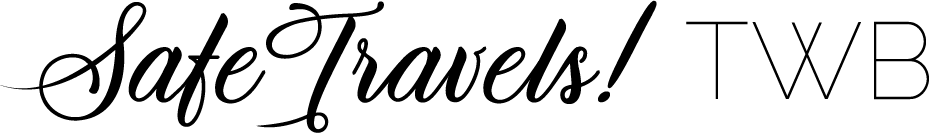
#travelingwithoutboundaries #traveling #medicalconditions #PAH #pulmonaryhypertension #diabetes #subqpump #heartconditions #backpackhealth #uber #lyft #googletranslate #tripit #tripitpro #travelsmart #travelinsurance #allianz #travel #adviceblog #apps #allianzUSA #traveltuesday #subcutaneouspump #ios #android







Comments